Laravel-Excel installation
Ok, boring part. Usual stuff: 1. composer.json:"maatwebsite/excel": "~2.0.0"When installing, we see the dependencies visually:
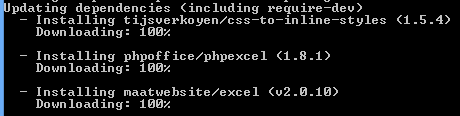 2. config/app.php:
2. config/app.php:
Maatwebsite\Excel\ExcelServiceProvider::classand
'Excel' => Maatwebsite\Excel\Facades\Excel::class3. Publishing the config:
php artisan vendor:publish
Now, the magic
Let's say we have a usual users table - the default one from Laravel installation. And let's say we want to export that to Excel - but only some fields (we don't want to expose passwords, even hashed, do we?).$users = User::select('id', 'name', 'email', 'created_at')->get();
Excel::create('users', function($excel) use($users) {
$excel->sheet('Sheet 1', function($sheet) use($users) {
$sheet->fromArray($users);
});
})->export('xls');
The result is a downloaded file users.xls (filename comes from the parameter Excel::create('users' ...), which looks like this:
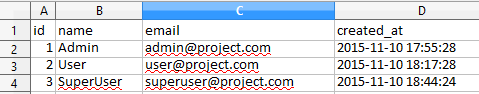 Sweet, isn't it?
Sweet, isn't it?
Want more articles like this every week? Subscribe!
Of course, Laravel-Excel has much more functions. You can style your sheets, also import data into your database from Excel and do various other stuff.
Keep in mind that there are some requirements for the package to work properly - here's the list from the docs:
- PHP version >= 5.3.7
- Laravel >= 4.1
- PHPOffice PHPExcel >= 1.8.0 (included by composer.json)
- PHP extension php_zip enabled (required if you need PHPExcel to handle .xlsx .ods or .gnumeric files)
- PHP extension php_xml enabled
- PHP extension php_gd2 enabled (optional, but required for exact column width autocalculation)
No comments or questions yet...